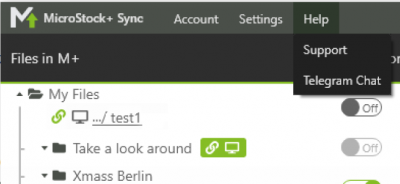Translations:Как мне обратиться в службу поддержки?/17/en: различия между версиями
Перейти к навигации
Перейти к поиску
(Новая страница: «===Issues with M+ Sync=== M+ Sync tech support chat is located in the upper menu in Support tab. left|400px<br clear=all> W...») |
|||
| Строка 1: | Строка 1: | ||
===Issues with M+ Sync=== | ===Issues with M+ Sync=== | ||
M+ Sync tech support chat is located in the upper menu in Support tab. | M+ Sync tech support chat is located in the upper menu in Support tab. | ||
| − | [[File:Синка саппорт.png|left|400px]]<br clear=all> | + | [[File:Синка саппорт eng.png|left|400px]]<br clear=all> |
We require a latest.log. file to solve any problem with M+ Sync. Fill in the location bar of the standard file viewer with %APPDATA%/MPSynс/ (if you're using Windows) or ~/.config/MPSync/ (If you're using Mac OS X) and press Enter. Find the latest.log. file and attach it to your report. | We require a latest.log. file to solve any problem with M+ Sync. Fill in the location bar of the standard file viewer with %APPDATA%/MPSynс/ (if you're using Windows) or ~/.config/MPSync/ (If you're using Mac OS X) and press Enter. Find the latest.log. file and attach it to your report. | ||
Текущая версия на 15:14, 20 августа 2021
Issues with M+ Sync
M+ Sync tech support chat is located in the upper menu in Support tab.
We require a latest.log. file to solve any problem with M+ Sync. Fill in the location bar of the standard file viewer with %APPDATA%/MPSynс/ (if you're using Windows) or ~/.config/MPSync/ (If you're using Mac OS X) and press Enter. Find the latest.log. file and attach it to your report.