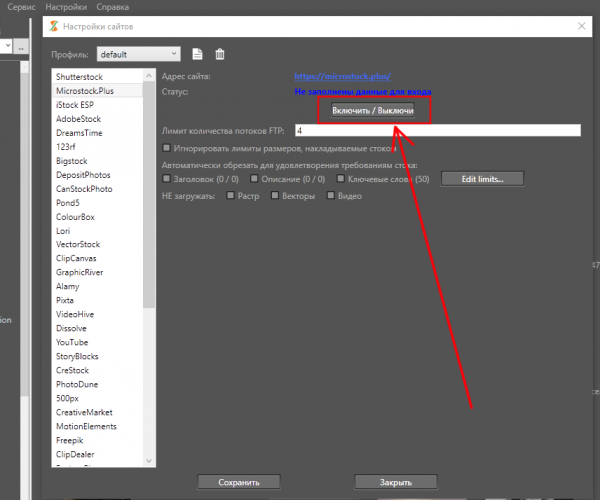Using the Microstock+ functions in StockSubmitter
Microstock+ may work independently and may be in a conjunction with Stocksubmitter when some of M+ features are implemented in StockSubmitter. This is only possible for Windows users or those who's working with StockSubmitter via virtual engine because other operational systems don't support StockSubmitter.
Содержание
Why may I need a conjunction between the products?
- If you have a slow or unstable internet connection
Upload your files to M+ once and all the following operations will be performed by our servers fast and efficiently.
- If you have a slow or unstable internet connection
- You can't access the microstock agency site because it's been blocked
Some microstock agencies might be blocked in your country (or in the country you're currently in) and you might need VPN to access it. M+ servers are located in Europe and don't have such problems.
- You can't access the microstock agency site because it's been blocked
- You're always in the move or travel a lot
M+ allows you managing files with any remote PC or mobile device with a browser. Once you're back to your main PC, switch StockSubmitter and it should synchronize all statuses. Take a notice that data and thumbnail synchronization is a one-way process. That means that all changes in StockSubmitter affect M+ but not vice versa.
- You're always in the move or travel a lot
- Using cloud-based features in StockSubmitter
If may track "Accepted" and "Declined" statuses only when your StockSubmitter is in a conjunction with M+.
- Using cloud-based features in StockSubmitter
How to set a conjunction between StockSubmitter and M+?
Do the following, please
- Go to Settings in a main menu and select Agencies's settings
- Once a dialog box appear, find a list of available microstock agencies in the right side of a box
- Find and select M+ in the list, set the settings and click Enable.
- Save changes
]
M+ will synchronize all connected to StockSubmitter microstock agencies and you don't need to do it manually. Your releases database will be backed up to our servers to provide you with a complementary security against data loss. Note that synchronization is a one-way process (from StockSubmitter to M+). If you'd like to connect more agencies or change login/password for any microstock agency account you need to do it directly in StockSubmitter.
How to recognize that a conjunction between StockSubmitter and M+ was successful?
While the conjunction is in process you'll notice an appropriate alert message. Once it closed, the conjunction has been finished successfully. All statuses are being synchronized in a background. The process doesn't require your actions or presence and you may pause it with a StockSubmitter shut down and continue with the next launch. Same goes for the release database.
How M+ recognizes the files that had been uploaded and attributed with StockSubmitter?
M+ reads and displays all metadata from StockSubmitter. Once such file is successfully uploaded to M+ you'll see all metadata, including file statuses at all connected microstock agencies.
Как загружать и сабмитить файлы на М+?
- Для начала подготовьте файлы, которые вы бы хотели загрузить на стоки
- Убедитесь, что в списке доступных для загрузки стоков в нижнем меню интерфейса программы есть MicroStock+
- Выберите все файлы, которые вы бы хотели загрузить, как при обычной загрузке
- В нижнем меню отметьте все необходимые стоки и Microstock+
- Нажмите «Загрузить»
Сперва все файлы загрузятся на М+, а уже оттуда поступят на выбранные стоки. Программа предложит вам сабмитить файлы самостоятельно (средствами StockSubmitter), либо автоматически. При сабмите с помощью М+ вы получите возможность отслеживать статусы приёмки файлов, в противном случае задать их можно только вручную. Если вы предпочитаете заливать файлы на какой-то отдельный сток напрямую, произведите загрузку на него отдельно и не отмечайте М+.