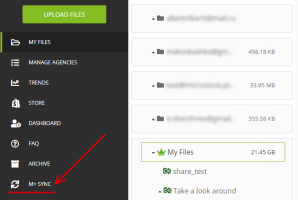Translations:Работа с MicroStock+ Sync/1/en: различия между версиями
Перейти к навигации
Перейти к поиску
| Строка 5: | Строка 5: | ||
In the M+ interface click a proper point in the left menu to go to the M+Sync landing page. | In the M+ interface click a proper point in the left menu to go to the M+Sync landing page. | ||
<gallery widths=500px heights=200px perrow=7> | <gallery widths=500px heights=200px perrow=7> | ||
| − | File:Sync start | + | File:Sync start 2_eng.png|center|frame| |
</gallery> | </gallery> | ||
Click the "Download" button and choose your operational system to download an installer. | Click the "Download" button and choose your operational system to download an installer. | ||
Версия 15:49, 13 февраля 2021
Microstock+ Sync is a software for one-way synchronization between an M+ cloud storage and your PC. As long as synchronization is active, all chosen folders with subfolders will keep downloading on your hard drive and all changes in M+ (i.e. file statuses and metadata) will keep transferring to the saved files.
The sortware is free to use and runs on Windows, Mac OS X and Linux.
Downloading and installing M+ Sync
In the M+ interface click a proper point in the left menu to go to the M+Sync landing page.
Click the "Download" button and choose your operational system to download an installer.