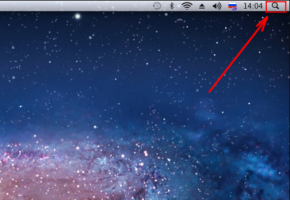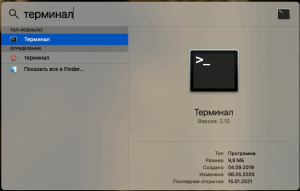Translations:Работа с MicroStock+ Sync/5/en: различия между версиями
Перейти к навигации
Перейти к поиску
(Новая страница: «Apple company denies using third-party software if it doesn't have Trusted eSign even if it’s 100% safe. To bypass the protection system do the following: * In...») |
|||
| Строка 1: | Строка 1: | ||
| − | Apple | + | Apple doesn't allow running third-party apps if they don't have the Trusted eSign even if they're 100% safe. To bypass the protection system please do the following: |
| − | * In the top right desktop | + | * In the top right corner of your desktop click the icon with a magnifying glass |
| − | * | + | * Type "Terminal" and press Enter |
* Open the Terminal app | * Open the Terminal app | ||
* Input <code> sudo spctl --master-disable </code> | * Input <code> sudo spctl --master-disable </code> | ||
| − | * Press Enter and | + | * Press Enter and then close the window |
| − | This should allow you | + | This should allow you to start the program. |
<gallery widths=300px heights=200px perrow=7> | <gallery widths=300px heights=200px perrow=7> | ||
File:Apple search.png|center|frame|Search | File:Apple search.png|center|frame|Search | ||
File:Apple terminal.png|center|frame|Terminal | File:Apple terminal.png|center|frame|Terminal | ||
</gallery> | </gallery> | ||
Версия 10:39, 18 февраля 2021
Apple doesn't allow running third-party apps if they don't have the Trusted eSign even if they're 100% safe. To bypass the protection system please do the following:
- In the top right corner of your desktop click the icon with a magnifying glass
- Type "Terminal" and press Enter
- Open the Terminal app
- Input
sudo spctl --master-disable - Press Enter and then close the window
This should allow you to start the program.