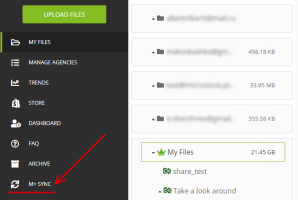Translations:Работа с MicroStock+ Sync/1/en: различия между версиями
Перейти к навигации
Перейти к поиску
(Новая страница: «Microstock+ Sync is a software for one-way synchronization between an M+ cloud storage and your PC. As long as synchronization is active, all chosen folders with...») |
|||
| (не показаны 4 промежуточные версии 2 участников) | |||
| Строка 1: | Строка 1: | ||
| − | Microstock+ Sync is a software for one-way synchronization | + | Microstock+ Sync is a software for one-way synchronization from the M+ cloud storage to your PC. The program allows you to finely select the folders you would like to keep synchronized and preserves the M+ directory structure. As long as the synchronization is active, any changes in files and metadata in the selected folders are instantly reflected on your hard drive.<br /> |
| − | The sortware is free to use and runs on Windows, Mac OS X and Linux. | + | The sortware is completely free to use and runs on Windows, Mac OS X and Linux. |
==Downloading and installing M+ Sync== | ==Downloading and installing M+ Sync== | ||
| − | + | Simply click on the M+ Syncer section in the M+ interface to get to the app home page. | |
<gallery widths=500px heights=200px perrow=7> | <gallery widths=500px heights=200px perrow=7> | ||
| − | File:Sync start | + | File:Sync start 2_eng.png|center|frame| |
</gallery> | </gallery> | ||
| − | Click the "Download" button and choose your | + | Click the "Download" button and choose your OS to download the installer. |
Текущая версия на 15:41, 1 марта 2021
Microstock+ Sync is a software for one-way synchronization from the M+ cloud storage to your PC. The program allows you to finely select the folders you would like to keep synchronized and preserves the M+ directory structure. As long as the synchronization is active, any changes in files and metadata in the selected folders are instantly reflected on your hard drive.
The sortware is completely free to use and runs on Windows, Mac OS X and Linux.
Downloading and installing M+ Sync
Simply click on the M+ Syncer section in the M+ interface to get to the app home page.
Click the "Download" button and choose your OS to download the installer.