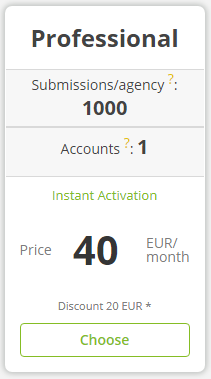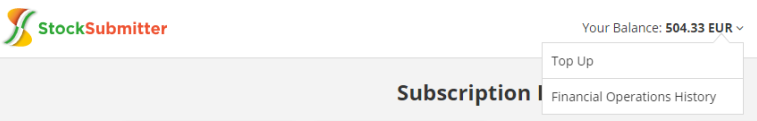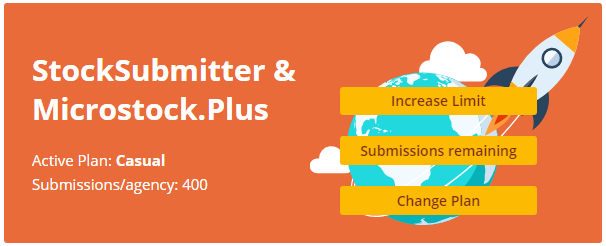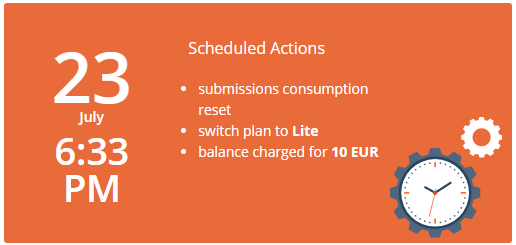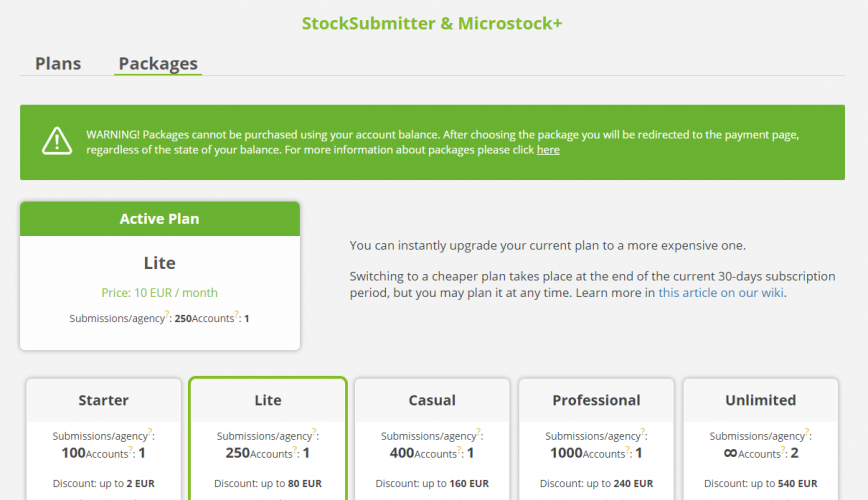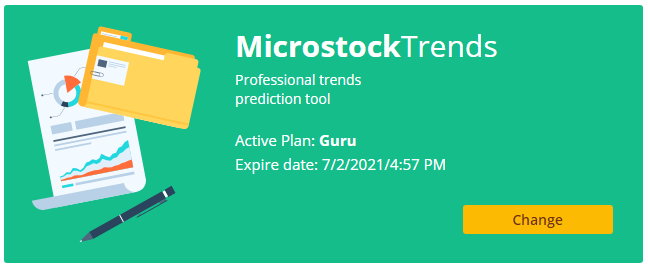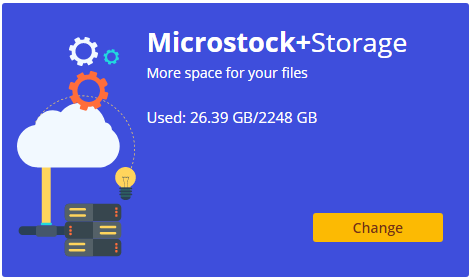Управление тарифами и пакетами подписок/en: различия между версиями
(Новая страница: «===How to downgrade a payment package=== Money should appear on balance once your payment will be accepted by the payment system, but a monthly fee will be taken...») |
|||
| (не показаны 24 промежуточные версии 3 участников) | |||
| Строка 1: | Строка 1: | ||
| − | You can manage your free and paid subscription plans from | + | You can manage your free and paid subscription plans from the Store. To go to the Store click your current payment plan in the top right corner of the M+ interface or click the Store item in the left menu. |
| − | A | + | A click on the StockSubmitter logo in Store always directs you to the home page. In the top right corner you can see your balance, an e-mail address and language settings. |
| − | ==What | + | ==What's a subscription plan and what's a subscription package?== |
| − | '''A Subscription plan''' provides | + | '''A Subscription plan''' provides a single notional month (30-days period) of our service. The details are given in the subscription plan block. |
| − | [[File:Payment plan | + | [[File:Payment plan eng.png|left|x300px|frame|an example of a payment plan block]]<br clear=all> |
| − | When you use a subscription plan, a certain sum of money (a subscription plan fee) is being deducted from your balance at the end of every notional month. You may top up your balance for several notional months - the deduction is going to repeat every | + | When you use a subscription plan, a certain sum of money (a subscription plan monthly fee) is being deducted from your balance at the end of every notional month. You may top up your balance for several notional months - the deduction is going to repeat every notional month until you change a payment plan to Free or run out of money (on balance). In the second case your current payment plan will be automatically lowered to Free.<br /> |
| − | A subscription plan is a convenient way to try a paid service and check how many submissions do you need per month. Our system is very flexible: it allows you to purchase | + | A subscription plan is a convenient way to try a paid service and check how many submissions do you need per month. Our system is very flexible: it allows you to purchase submissions at retail or instantly upgrade your current payment plan by paying the difference between the plan you already have and a more expensive one. If you switch to a more cheap plan it will be activated at the end of the current notional month.<br /> |
| − | '''A Subscription package''' entails a discounted one-time purchase of Subscription plan for one | + | '''A Subscription package''' entails a discounted one-time purchase of Subscription plan for one or several months (depends on a package).<br /> |
| − | A Subscription package | + | A Subscription package provides a significant profit, especially when you submit a lot. Such Subscription packages as Professional and Unlimited are perfect for experienced contributors and studios. By purchasing a package for two years you're going to save a lot of money and may forget about submissions and balance monitoring. Starter and Lite are great solutions for the beginners and if your submission consumption depends on season or on the quantity of photos in shooting. |
| − | '''<u> | + | '''<u>Packages cannot be purchased with your account balance!</u>''' Please, don't top up the balance to purchase any subscription package! Read below how to do it in the [[#Subscription packages]] unit. |
| − | ==What does a | + | ==What does a notional month mean?== |
| − | We use a " | + | We use a "notional" month as a unit of time measurement. It is a 30-days period starting with a moment of any subscription plan activation or the last payment. It may be different from a calendar month (which may contain 31 or 28 days) and start at any day (depending to your last payment). |
| − | What is | + | What is submission and how do we calculate them is explained in [[Подготовка, загрузка и сабмит файлов|this article]]. |
==How to top up your balance== | ==How to top up your balance== | ||
| − | To purchase any payment plan (not a package!) for StockSubmitter/M+ or other services | + | To purchase any payment plan (not a package!) for StockSubmitter/M+ or other services of the M+ ecosystem you need to top up your balance in our store first. |
| − | [[File: | + | [[File: Top up.png|left|x50px|frame|There you may top up your balance]]<br clear=all> |
| − | To do so click the balance in the top right corner store page and select "Top Up" in the list. Input a necessary sum then proceed with a Top Up button | + | To do so click the balance in the top right corner store page and select "Top Up" in the list. Input a necessary sum then proceed with a Top Up button. Select the payment system you'd like to use, proceed with the Choose button and follow the instructions. Note that money may be transferred with a delay. A specific time frame depends on the chosen payment system. |
| − | + | ==StockSubmitter and Microstock+ payment plan management== | |
| − | + | [[File:Plans eng.png|left|x300px|]]<br clear=all> | |
| − | [[File:Plans.png|left|x300px|]]<br clear=all | ||
| − | |||
| − | + | This block represents your current payment plan and available submissions. | |
| − | With the Increase Limit button you | + | With the Increase Limit button you can increase the limit in the current notional month. Just input the number of submissions you need and click the Purchase button. Our system offers the greatest benefit when the user submit files at many agencies at once and receive a maximum income from each file. Because we don't support a billing system we can't sell submissions for a single microstock agency.<br/> |
To see how many submissions you've already used hover your mouse over Submissions Remaining button.<br/> | To see how many submissions you've already used hover your mouse over Submissions Remaining button.<br/> | ||
| − | Change Plan button allows you to change your current M+/StockSubmitter subscription plan. As mentioned above, a certain sum of money (a subscription plan fee) is being deducted from your balance at the end of every notional month until you change a payment plan to Free or run out of money (on balance). | + | Change Plan button allows you to change your current M+/StockSubmitter subscription plan or subscription package. As mentioned above, a certain sum of money (a subscription plan fee) is being deducted from your balance at the end of every notional month until you change a payment plan to Free or run out of money (on balance). Learn more about packages in [[#Subscription packages]] unit. |
===How to upgrade your current payment plan=== | ===How to upgrade your current payment plan=== | ||
| − | You can instantly upgrade your plan | + | You can instantly upgrade your current plan to a more expensive one. A difference between the monthly fees will be taken from your balance but the next payment day won't change and submissions usage won't be reset. You get only the advantages of the more expensive payment plan (i.e. more submissions). |
| − | <blockquote>''For example, you'd like to upgrade your current Lite payment plan to Casual. The last payment was at 6'th of December. Tomorrow will be 3'th of January. If you're going to upgrade your payment plan right now, a full monthly fee for Casual plan will be taken off your balance at 5'th of January (there are 31 days in January). Please, | + | <blockquote>''For example, you'd like to upgrade your current Lite payment plan to Casual. The last payment was at 6'th of December. Tomorrow will be 3'th of January. If you're going to upgrade your payment plan right now, a full monthly fee for Casual plan will be taken off your balance at 5'th of January (there are 31 days in January). Please, evaluate if you're going to spend all submissions until the end of the current notional month before you upgrade your plan.''</blockquote> |
| − | ===How to | + | ===How to switch to a cheaper payment plan?=== |
| − | If you're planning to switch to a cheaper payment plan, please, do it during | + | If you're planning to switch to a cheaper payment plan, please, do it during a current notional month otherwise your payment plan will be automatically extended.<br /> |
| − | + | Switching to a cheaper plan takes place at the end of the last paid notional month, but you may plan it at any time. To do so just click the Choose button beneath the payment plan you're interested in. The activation will be set to a specified date. The payment takes place at the last day of a current 30-days period so, please, make sure you have enough money on your balance. Otherwise you'll be automatically switched to Free payment plan. | |
==Scheduled actions== | ==Scheduled actions== | ||
| − | [[File:Planned actions | + | [[File: Planned actions eng.png|left|x300px|]]<br clear=all> |
This block describes events that will take place on your account in the nearest future. The date in this block is the last day of the current notional month. This block helps to keep enough money on your balance and top it up in time. | This block describes events that will take place on your account in the nearest future. The date in this block is the last day of the current notional month. This block helps to keep enough money on your balance and top it up in time. | ||
==Subscription packages== | ==Subscription packages== | ||
| − | [[File:Packages.png|left| | + | [[File:Packages eng.png|left|x500px|]]<br clear=all> |
| − | A Subscription package | + | A Subscription package entails a discounted one-time purchase of Subscription plan for several months. A two year Subscription package provide a significant profit comparing to monthly fee. Follow the news in our socials if you don't want to miss the additional discounts during the traditional annual sales. |
| − | + | We offer subscription packages for all of our services: StockSubmitter/M+, M+Trends and M+Storage. | |
| − | ===How to | + | ===How to switch to a cheaper payment package=== |
| − | + | Money should appear on balance once your payment will be accepted by the payment system, but a monthly fee will be taken only at the end of the current notional month. A purchased payment package will be marked as Pending Activation. | |
| − | + | If you've won a free one-year package for a payment plan that is cheaper than your current package it shall be pending activation as any cheaper payment plan. There's no need to purchase another package after present's expiration date. Remember that we've already reimbursed you the amount of the discount, so all you need to do is to click the Change/Change Plan button in any service block, go to the Plans tab, choose any plan you like and wait for the activation. | |
| − | |||
| − | |||
| − | |||
| − | |||
| − | |||
| − | |||
| − | <blockquote>''For example, you purchased the Casual subscription package for 6 notional months at the 3'th of January. You've paid 100 EUR and your balance has increased by 120 EUR. During next 6 months a monthly fee of 20 EUR will be taken from your balance: the next payment will be at the 2'th of February, then at the 4'th of March and so on | + | <blockquote>''For example, you purchased the Casual subscription package for 6 notional months at the 3'th of January. You've paid 100 EUR and your balance has increased by 120 EUR. During next 6 months a monthly fee of 20 EUR will be taken from your balance: the next payment will be at the 2'th of February, then at the 4'th of March and so on until the end of the 6 months or the moment you run out of money on balance. Thus you pay a monthly fee as if you use a payment plan but we reimburse you the amount of the discount.''</blockquote> |
It is a very convenient system because you may change a payment plan at any time and do not wait for the end of your package. All money (minus paid months) will remain on your balance and you may spend it in our store for any service except for packages. | It is a very convenient system because you may change a payment plan at any time and do not wait for the end of your package. All money (minus paid months) will remain on your balance and you may spend it in our store for any service except for packages. | ||
| − | When the period of your current package is over you'll continue using a payment plan | + | When the period of your current package is over you'll continue using a payment plan and pay a monthly fee. If you don't have enough money on balance, the payment plan will be switched to Free. |
===How to upgrade a payment package=== | ===How to upgrade a payment package=== | ||
| − | If you purchase a more expensive package than the one you | + | If you'll purchase a more expensive package than the one you use, the duration and submission usage will be reset. The date of fee payment will be considered as the beginning of a current notional month. |
| − | If you won a free year of subscription to a more expensive payment plan than the one you | + | If you won a free year of subscription to a more expensive payment plan than the one you use, a present will be activated immediately, the duration and submission usage will be reset. There's no need to purchase another package after present's expiration date. Remember that we've already reimbursed the amount of a discount, so all you need to do is to go to Payment Plans, choose any plan and wait for the activation. |
| − | ===How to | + | ===How to switch to a cheaper payment package=== |
Money should appear on balance once your payment will be accepted by the payment system, but a monthly fee will be taken only at the end of the current notional month. A purchased payment package will be marked as Pending Activation. | Money should appear on balance once your payment will be accepted by the payment system, but a monthly fee will be taken only at the end of the current notional month. A purchased payment package will be marked as Pending Activation. | ||
| − | If you've won a free one-year package for a payment plan that is cheaper than your current package it shall be pending activation as any cheaper payment plan. There's no need to purchase another package | + | If you've won a free one-year package for a payment plan that is cheaper than your current package it shall be pending activation as any cheaper payment plan. There's no need to purchase another package after present's expiration date. Remember that we've already reimbursed you the amount of the discount, so all you need to do is to click the Change/Change Plan button in any service block, go to the Plans tab, choose any plan you like and wait for the activation. |
| + | |||
| + | ===How to get and use promocodes?=== | ||
| + | Every Christmas we perform a raffle among users. Make any purchases during a specified time period and get a Christmas present for every certain amount of money. There's a random prize inside of every present. You may find promocodes for a certain sum in EUR. You can't top up your balance with it but you may use it to cover up to 50% of any payment package. | ||
| + | To use a promocode, select any package you'd like to purchase. Select a payment method and notice a I Have A Promocode! button. Click it, paste a promocode then click Apply. To use another promocode for the same deal, just paste it in the form and click Apply again. | ||
| − | + | ==MicroStock+ Trends== | |
| − | + | [[File:4a583e5a4a86a3bf46f7b052196bbd89.png|left|x300px|]]<br clear=all> | |
| − | + | Learn more about Microstock+ Trends in this [[Working with Microstock+ Trends|article]]<br /> | |
| − | + | This block is quite similar to StockSubmitter/М+ payment plans block. Paid subscription extends automatically once a month using your balance. You may upgrade your payment plan and pay the difference just like when you upgrade a StockSubmitter payment plan. | |
| − | + | You may purchase a cheaper subscription plan at any time and it will be pending activation until the end of the current notional month. You may purchase a subscription package in Packages tab. | |
| − | + | ==MicroStock+Storage== | |
| − | ==MicroStock+ | + | [[File:Storage.png|left|x300px|]]<br clear=all> |
| − | [[File: | + | Every M+ user is granted with 200 GB of free cloud storage space but you may rent up to 4 TB of additional space for your files with MicroStock+Storage. You may only purchase a subscription package for this service for a period from 6 months to 4 years. Please, don't top up the balance to purchase any subscription package!<br /> |
| − | + | The packages for this particular service don't extend automatically. When the package period will be over you'll receive a relevant notification. If you'll miss the notification, we'll send an e-mail to your register e-mail box to remind about a payment. You'll be denied from uploading files to M+ until you purchase another package or delete enough files to reach 200 GB limit. If you won't solve the problem within a month, unfortunately we're going to have to delete some of your files from M+. | |
| − | |||
| − | |||
| − | + | ==How to vote for the next microstock agencies to add?== | |
| − | == | + | [[File:New stock eng.png |left|700px|]]<br clear=all> |
| − | [[File:New stock.png |left|700px|]]<br clear=all> | + | Adding and fully supporting agencies to our services takes a lot of our time and resources. That is why we had opened a poll for all users. Every time you make a purchase at the Store you get an opportunity to either vote for one of the microstock agencies or to add a new one to the poll. The poll is going to be there forever so don’t worry if you can’t vote right now. The current list is built based on the votes that have been already cast and it will change according to the new votes. |
| − | |||
| − | |||
| − | + | ==Frequently asked questions== | |
| − | = | ||
| − | |||
| − | + | ===How to cancel a paid subscription?=== | |
| − | + | Go to the Store and open a page with payment plan blocks (for StockSubmitter/M+ or M+ Trends) then select a Free payment plan. This payment plan will be activated at the end of the current notional month. | |
| − | |||
| − | |||
| − | + | ===I'm a Free subscription user but I'd like to try a paid subscription. Where do I begin?=== | |
| − | + | Start with the approximate estimate of submissions you need per month and take a closer look at the low-cost payment plans and packages. You may upgrade your payment plan at any moment and pay only the difference. Learn more in [[#How to upgrade your current payment plan]] unit. | |
| − | |||
| − | |||
| − | + | ===How do I switch back to a Starter package/how to save a Starter payment plan when the package has expired?=== | |
| − | + | If you've been using a Starter payment package but have switched to a cheaper/more expensive one, you may only switch back by purchasing Starter package again. You may save this payment package as a payment plan (and continue using it for any quantity of notional months) if you have enough money on balance to pay a monthly fee. To do so wait for the package to expire and don't switch the payment plan. Make sure you have enough money on balance to pay a monthly fee! | |
| − | |||
| − | |||
| − | + | ===I've purchased a one-year package but realized I don't need it. What do I do?=== | |
| − | + | Purchasing a package doesn't mean that you must keep using it for the entire duration. | |
| − | + | You've got a full package price on your balance as if you've purchased several months of payment plan usage. So you may change your payment plan at any time without losing any money. | |
| − | |||
| − | |||
| − | + | ===I've upgraded my payment plan but my submissions consumption wasn't reset!=== | |
| − | + | When you upgrade your payment plan, you only add submissions. Submissions you've used are being reset at the end of the current notional month. | |
| − | + | <blockquote>''For instance, let's say you're using Lite payment plan. You've got 250 submissions per month. You've already used 200 of them and you're about to purchase Casual payment plan. You pay 10 EUR to upgrade and now have 200 more submissions to use until the end of the current notional month.''</blockquote> | |
| − | <blockquote>'' | ||
| − | |||
Текущая версия на 18:19, 9 августа 2021
You can manage your free and paid subscription plans from the Store. To go to the Store click your current payment plan in the top right corner of the M+ interface or click the Store item in the left menu. A click on the StockSubmitter logo in Store always directs you to the home page. In the top right corner you can see your balance, an e-mail address and language settings.
Содержание
- 1 What's a subscription plan and what's a subscription package?
- 2 What does a notional month mean?
- 3 How to top up your balance
- 4 StockSubmitter and Microstock+ payment plan management
- 5 Scheduled actions
- 6 Subscription packages
- 7 MicroStock+ Trends
- 8 MicroStock+Storage
- 9 How to vote for the next microstock agencies to add?
- 10 Frequently asked questions
- 10.1 How to cancel a paid subscription?
- 10.2 I'm a Free subscription user but I'd like to try a paid subscription. Where do I begin?
- 10.3 How do I switch back to a Starter package/how to save a Starter payment plan when the package has expired?
- 10.4 I've purchased a one-year package but realized I don't need it. What do I do?
- 10.5 I've upgraded my payment plan but my submissions consumption wasn't reset!
What's a subscription plan and what's a subscription package?
A Subscription plan provides a single notional month (30-days period) of our service. The details are given in the subscription plan block.
When you use a subscription plan, a certain sum of money (a subscription plan monthly fee) is being deducted from your balance at the end of every notional month. You may top up your balance for several notional months - the deduction is going to repeat every notional month until you change a payment plan to Free or run out of money (on balance). In the second case your current payment plan will be automatically lowered to Free.
A subscription plan is a convenient way to try a paid service and check how many submissions do you need per month. Our system is very flexible: it allows you to purchase submissions at retail or instantly upgrade your current payment plan by paying the difference between the plan you already have and a more expensive one. If you switch to a more cheap plan it will be activated at the end of the current notional month.
A Subscription package entails a discounted one-time purchase of Subscription plan for one or several months (depends on a package).
A Subscription package provides a significant profit, especially when you submit a lot. Such Subscription packages as Professional and Unlimited are perfect for experienced contributors and studios. By purchasing a package for two years you're going to save a lot of money and may forget about submissions and balance monitoring. Starter and Lite are great solutions for the beginners and if your submission consumption depends on season or on the quantity of photos in shooting.
Packages cannot be purchased with your account balance! Please, don't top up the balance to purchase any subscription package! Read below how to do it in the #Subscription packages unit.
What does a notional month mean?
We use a "notional" month as a unit of time measurement. It is a 30-days period starting with a moment of any subscription plan activation or the last payment. It may be different from a calendar month (which may contain 31 or 28 days) and start at any day (depending to your last payment).
What is submission and how do we calculate them is explained in this article.
How to top up your balance
To purchase any payment plan (not a package!) for StockSubmitter/M+ or other services of the M+ ecosystem you need to top up your balance in our store first.
To do so click the balance in the top right corner store page and select "Top Up" in the list. Input a necessary sum then proceed with a Top Up button. Select the payment system you'd like to use, proceed with the Choose button and follow the instructions. Note that money may be transferred with a delay. A specific time frame depends on the chosen payment system.
StockSubmitter and Microstock+ payment plan management
This block represents your current payment plan and available submissions.
With the Increase Limit button you can increase the limit in the current notional month. Just input the number of submissions you need and click the Purchase button. Our system offers the greatest benefit when the user submit files at many agencies at once and receive a maximum income from each file. Because we don't support a billing system we can't sell submissions for a single microstock agency.
To see how many submissions you've already used hover your mouse over Submissions Remaining button.
Change Plan button allows you to change your current M+/StockSubmitter subscription plan or subscription package. As mentioned above, a certain sum of money (a subscription plan fee) is being deducted from your balance at the end of every notional month until you change a payment plan to Free or run out of money (on balance). Learn more about packages in #Subscription packages unit.
How to upgrade your current payment plan
You can instantly upgrade your current plan to a more expensive one. A difference between the monthly fees will be taken from your balance but the next payment day won't change and submissions usage won't be reset. You get only the advantages of the more expensive payment plan (i.e. more submissions).
For example, you'd like to upgrade your current Lite payment plan to Casual. The last payment was at 6'th of December. Tomorrow will be 3'th of January. If you're going to upgrade your payment plan right now, a full monthly fee for Casual plan will be taken off your balance at 5'th of January (there are 31 days in January). Please, evaluate if you're going to spend all submissions until the end of the current notional month before you upgrade your plan.
How to switch to a cheaper payment plan?
If you're planning to switch to a cheaper payment plan, please, do it during a current notional month otherwise your payment plan will be automatically extended.
Switching to a cheaper plan takes place at the end of the last paid notional month, but you may plan it at any time. To do so just click the Choose button beneath the payment plan you're interested in. The activation will be set to a specified date. The payment takes place at the last day of a current 30-days period so, please, make sure you have enough money on your balance. Otherwise you'll be automatically switched to Free payment plan.
Scheduled actions
This block describes events that will take place on your account in the nearest future. The date in this block is the last day of the current notional month. This block helps to keep enough money on your balance and top it up in time.
Subscription packages
A Subscription package entails a discounted one-time purchase of Subscription plan for several months. A two year Subscription package provide a significant profit comparing to monthly fee. Follow the news in our socials if you don't want to miss the additional discounts during the traditional annual sales. We offer subscription packages for all of our services: StockSubmitter/M+, M+Trends and M+Storage.
How to switch to a cheaper payment package
Money should appear on balance once your payment will be accepted by the payment system, but a monthly fee will be taken only at the end of the current notional month. A purchased payment package will be marked as Pending Activation. If you've won a free one-year package for a payment plan that is cheaper than your current package it shall be pending activation as any cheaper payment plan. There's no need to purchase another package after present's expiration date. Remember that we've already reimbursed you the amount of the discount, so all you need to do is to click the Change/Change Plan button in any service block, go to the Plans tab, choose any plan you like and wait for the activation.
For example, you purchased the Casual subscription package for 6 notional months at the 3'th of January. You've paid 100 EUR and your balance has increased by 120 EUR. During next 6 months a monthly fee of 20 EUR will be taken from your balance: the next payment will be at the 2'th of February, then at the 4'th of March and so on until the end of the 6 months or the moment you run out of money on balance. Thus you pay a monthly fee as if you use a payment plan but we reimburse you the amount of the discount.
It is a very convenient system because you may change a payment plan at any time and do not wait for the end of your package. All money (minus paid months) will remain on your balance and you may spend it in our store for any service except for packages. When the period of your current package is over you'll continue using a payment plan and pay a monthly fee. If you don't have enough money on balance, the payment plan will be switched to Free.
How to upgrade a payment package
If you'll purchase a more expensive package than the one you use, the duration and submission usage will be reset. The date of fee payment will be considered as the beginning of a current notional month. If you won a free year of subscription to a more expensive payment plan than the one you use, a present will be activated immediately, the duration and submission usage will be reset. There's no need to purchase another package after present's expiration date. Remember that we've already reimbursed the amount of a discount, so all you need to do is to go to Payment Plans, choose any plan and wait for the activation.
How to switch to a cheaper payment package
Money should appear on balance once your payment will be accepted by the payment system, but a monthly fee will be taken only at the end of the current notional month. A purchased payment package will be marked as Pending Activation. If you've won a free one-year package for a payment plan that is cheaper than your current package it shall be pending activation as any cheaper payment plan. There's no need to purchase another package after present's expiration date. Remember that we've already reimbursed you the amount of the discount, so all you need to do is to click the Change/Change Plan button in any service block, go to the Plans tab, choose any plan you like and wait for the activation.
How to get and use promocodes?
Every Christmas we perform a raffle among users. Make any purchases during a specified time period and get a Christmas present for every certain amount of money. There's a random prize inside of every present. You may find promocodes for a certain sum in EUR. You can't top up your balance with it but you may use it to cover up to 50% of any payment package. To use a promocode, select any package you'd like to purchase. Select a payment method and notice a I Have A Promocode! button. Click it, paste a promocode then click Apply. To use another promocode for the same deal, just paste it in the form and click Apply again.
MicroStock+ Trends
Learn more about Microstock+ Trends in this article
This block is quite similar to StockSubmitter/М+ payment plans block. Paid subscription extends automatically once a month using your balance. You may upgrade your payment plan and pay the difference just like when you upgrade a StockSubmitter payment plan.
You may purchase a cheaper subscription plan at any time and it will be pending activation until the end of the current notional month. You may purchase a subscription package in Packages tab.
MicroStock+Storage
Every M+ user is granted with 200 GB of free cloud storage space but you may rent up to 4 TB of additional space for your files with MicroStock+Storage. You may only purchase a subscription package for this service for a period from 6 months to 4 years. Please, don't top up the balance to purchase any subscription package!
The packages for this particular service don't extend automatically. When the package period will be over you'll receive a relevant notification. If you'll miss the notification, we'll send an e-mail to your register e-mail box to remind about a payment. You'll be denied from uploading files to M+ until you purchase another package or delete enough files to reach 200 GB limit. If you won't solve the problem within a month, unfortunately we're going to have to delete some of your files from M+.
How to vote for the next microstock agencies to add?
Adding and fully supporting agencies to our services takes a lot of our time and resources. That is why we had opened a poll for all users. Every time you make a purchase at the Store you get an opportunity to either vote for one of the microstock agencies or to add a new one to the poll. The poll is going to be there forever so don’t worry if you can’t vote right now. The current list is built based on the votes that have been already cast and it will change according to the new votes.
Frequently asked questions
How to cancel a paid subscription?
Go to the Store and open a page with payment plan blocks (for StockSubmitter/M+ or M+ Trends) then select a Free payment plan. This payment plan will be activated at the end of the current notional month.
I'm a Free subscription user but I'd like to try a paid subscription. Where do I begin?
Start with the approximate estimate of submissions you need per month and take a closer look at the low-cost payment plans and packages. You may upgrade your payment plan at any moment and pay only the difference. Learn more in #How to upgrade your current payment plan unit.
How do I switch back to a Starter package/how to save a Starter payment plan when the package has expired?
If you've been using a Starter payment package but have switched to a cheaper/more expensive one, you may only switch back by purchasing Starter package again. You may save this payment package as a payment plan (and continue using it for any quantity of notional months) if you have enough money on balance to pay a monthly fee. To do so wait for the package to expire and don't switch the payment plan. Make sure you have enough money on balance to pay a monthly fee!
I've purchased a one-year package but realized I don't need it. What do I do?
Purchasing a package doesn't mean that you must keep using it for the entire duration. You've got a full package price on your balance as if you've purchased several months of payment plan usage. So you may change your payment plan at any time without losing any money.
I've upgraded my payment plan but my submissions consumption wasn't reset!
When you upgrade your payment plan, you only add submissions. Submissions you've used are being reset at the end of the current notional month.
For instance, let's say you're using Lite payment plan. You've got 250 submissions per month. You've already used 200 of them and you're about to purchase Casual payment plan. You pay 10 EUR to upgrade and now have 200 more submissions to use until the end of the current notional month.