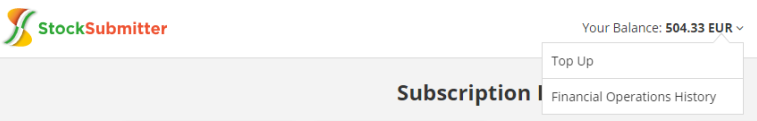Translations:Управление тарифами и пакетами подписок/7/en: различия между версиями
Перейти к навигации
Перейти к поиску
(Новая страница: «==How to top up your balance== To purchase any payment plan (not a package!) for StockSubmitter/M+ or other services in M+ ecosystem you need to top up your balan...») |
|||
| Строка 1: | Строка 1: | ||
==How to top up your balance== | ==How to top up your balance== | ||
To purchase any payment plan (not a package!) for StockSubmitter/M+ or other services in M+ ecosystem you need to top up your balance in our store first. | To purchase any payment plan (not a package!) for StockSubmitter/M+ or other services in M+ ecosystem you need to top up your balance in our store first. | ||
| − | [[File: | + | [[File: Top up.png|left|x50px|frame|пополнение баланса]]<br clear=all> |
To do so click the balance in the top right corner store page and select "Top Up" in the list. Input a necessary sum then proceed with a Top Up button, select the payment system you'd like to use, proceed with the Choose button and follow the instructions. Note that there may be a delay between the payment and money coming on your balance. A specific time frame depends on the chosen payment system. | To do so click the balance in the top right corner store page and select "Top Up" in the list. Input a necessary sum then proceed with a Top Up button, select the payment system you'd like to use, proceed with the Choose button and follow the instructions. Note that there may be a delay between the payment and money coming on your balance. A specific time frame depends on the chosen payment system. | ||
Версия 18:49, 24 июня 2021
How to top up your balance
To purchase any payment plan (not a package!) for StockSubmitter/M+ or other services in M+ ecosystem you need to top up your balance in our store first.
To do so click the balance in the top right corner store page and select "Top Up" in the list. Input a necessary sum then proceed with a Top Up button, select the payment system you'd like to use, proceed with the Choose button and follow the instructions. Note that there may be a delay between the payment and money coming on your balance. A specific time frame depends on the chosen payment system.